
I don’t really have time to do a full review of the new Windows 7 Beta. Instead, surprisingly, Microsoft has already begun demo-ing the new OS on-line with some nice videos that demonstrate the features. (see below). I think they have taken the Mac/PC ads a little too personally… the guys who do the videos call themselves “Windows Gurus” (what, no Mac geniuses?) and “I’m a PC” stickers are prominently pasted on their laptops.
This is not an in-depth technical review. For now, a simple list of pros and cons from me.
PROS. Windows 7 solves the single most infuriating issue (and the only big one for me) in Vista: Laptop hibernation. The idea was iffy in Vista. Half the time my laptop would lockup. Many times I came back to my laptop after a few hours to find the battery totally dead because it did not hibernate, or worse, hear the fan running while it was in my carrying bag, pulling out a hot laptop because it did not hibernate. So far Windows 7 has hibernated every time and within about 15 seconds of closing the lid. Excellent!
Numerous other additions. Windows behaviors are more intuitive. Interface customization more available. . I like the simple “libraries” in Windows 7 where things like pictures, documents, videos, etc, are just automatically indexed, so you don’t have to search through your hard drive or remember where you saved something. Great addition. Even Internet Explorer 8 (I thought I’d never say this) is downright zippy and tabbed browsing, preview and true screen magnification are working well
CONS. Microsoft seems to have put Windows on a diet, which is a good thing. So why am I bothered by this? Windows 7 is not bloatware, but that means that if, like me, you got used to having Windows Movie Maker, Windows Calendar, Outlook Express, built in, Furgetaboutit. They are gone. I had Windows Vista Ultimate using Dreamscene videos as desktop wallpaper. That is gone (at least in the Beta). I was particularly perturbed that Windows Calendar is gone. I used it to synch my Calendar to my iPod.
And all my old movie maker files cannot be edited. There is a stripped down version of Movie Maker in Windows Live, but it is a joke (at least in beta) with only a piddling of transitions or effects to speak of. So I will need to get a video editing solution sometime in the future, as well as an alternate means of creating an iCal of my Google calendar. For now Windows Live mail has a calendar but it has no import or export features or iCal compatibility. Stupid move in my opinion, and I hope that changes. It will be the first bit of feedback I pass on to the folks at Redmond.
SUMMARY: Overall I can live with the trimmed down version. Windows 7 has a neater interface, the ability to preview files as you are looking through a folder is awesome. Search is GREAT. Start-up and a TRUE shutdown are faster. Hibernation works like I expect it to. And for any cutting edge folks there is touchscreen and pen input that is supposed to be ravingly intuitive. I don't have access to a machine that would do either. In summary, even though I think Windows 7 is more like Service Pack 2 for Vista (hint… I should get it for FREE!), I am sure I will be an early adopter when it goes live.
I highly recommend the cool Windows 7 Preview videos. They detail things much better than I can.




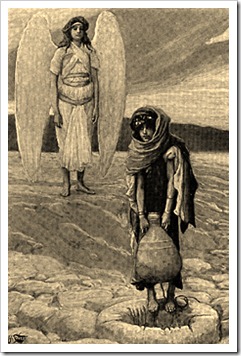









 Today I am going to attempt to install the Windows 7 Beta on my laptop. I will report back as soon as it is up and running. Here goes…
Today I am going to attempt to install the Windows 7 Beta on my laptop. I will report back as soon as it is up and running. Here goes…














